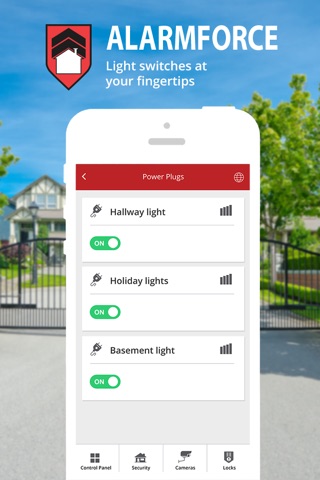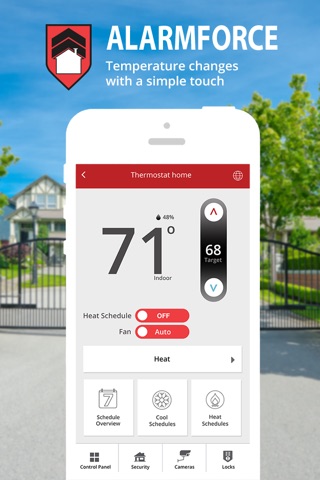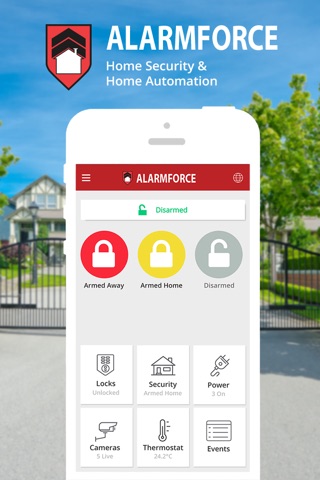AlarmForce Connect app good for
This is is a great app. My wife and the neighbours are on the email list and if i get any alerts they all know and react quickly. Its like community thing for us now. Thanks for getting us started Alarmforce.
I had the same problems everyone else has been having---the app not loading properly---just a white screen. I have had no more problems with that if I do not enable the "Remember me" function. Yes, it means putting in my passcode each time, but I dont use it that often anyway, as we have a keypad on the wall inside the door at home. And yes, the app has a bug and should be fixed. But for me it works fine with not enabling "Remember me".
The app is working better than it has in years. The panic option should be added to the app though. Its on the panel by the door and is part of your system, why not on the app. The panic option is as important and the arm functions.
The app was laggy seeming and difficult to navigate, before this recent update. The update made it very quick and simple to disarm my house while walking up with both arms full of groceries. Great fix guys!
This latest version is really snappy and well organized.
Nice work! Would be nice to have touch ID for getting into the app.
Some bad moments
To review an event from earlier in the day, you have to scroll through all the events for the day. So, at 11:00pm you want to see an event at 5:00pm, you have to scroll through all the events including waiting for it to load every set of pictures. I liked the old app much better!! Looks nice but not practical.
Remember me setting at log in does not work.
After first log in and exit app will not allow you to sign in. Says "server error". You have to delete app and re-install.
They really didnt think this through before releasing it to the public. Here are a few highlights:
- You get a e-mail every time the status of your alarm changes.
- You can setup other users to use the app however they will also get a e-mail every time the status changes.
- If the alarm goes off you DONT get a e-mail.
- The appearance of the app menus and rest look like it was done by pre-schoolers.
- Other than arm and disarm there is nothing else you can see or do.
The onslaught of emails can get annoying, so its worth making a gmail filter for them but the real bummer is that I can only access my panel half the time. Im constantly getting a "can not connect" error message. Sometimes it starts working. Sometimes it stops. Ive reset my router and my alarm numerous times. Probably going to cancel this part of my service soon. Its very unreliable.
This is the worst looking app ever. If they had just paid someone who knew what they were doing $50 to design it.....Anyway, e-mails are annoying. And here is the kicker....you get an e-mail notification when you turn the alarm on, but no e-mail notification if someone breaks in and triggers the alarm. Also text messages would be much better than e-mails.
Ipad, rotation fails to work
Blackberry, remember me feature was removed. Need to enter pswd and name every single time